API#
Initializing Environments#
Initializing environments is very easy in Gym and can be done via:
import gym
env = gym.make('CartPole-v0')
Interacting with the Environment#
Gym implements the classic “agent-environment loop”:

The agent performs some actions in the environment (usually by passing some control inputs to the environment, e.g. torque inputs of motors) and observes how the environment’s state changes. One such action-observation exchange is referred to as a timestep.
The goal in RL is to manipulate the environment in some specific way. For instance, we want the agent to navigate a robot to a specific point in space. If it succeeds in doing this (or makes some progress towards that goal), it will receive a positive reward alongside the observation for this timestep. The reward may also be negative or 0, if the agent did not yet succeed (or did not make any progress). The agent will then be trained to maximize the reward it accumulates over many timesteps.
After some timesteps, the environment may enter a terminal state. For instance, the robot may have crashed! In that case, we want to reset the environment to a new initial state. The environment issues a done signal to the agent if it enters such a terminal state. Not all done signals must be triggered by a “catastrophic failure”: Sometimes we also want to issue a done signal after a fixed number of timesteps, or if the agent has succeeded in completing some task in the environment.
Let’s see what the agent-environment loop looks like in Gym.
This example will run an instance of LunarLander-v2 environment for 1000 timesteps, rendering the environment at each step. You should see a window pop up rendering the environment
import gym
env = gym.make("LunarLander-v2")
env.action_space.seed(42)
observation, info = env.reset(seed=42, return_info=True)
for _ in range(1000):
env.render()
observation, reward, done, info = env.step(env.action_space.sample())
if done:
observation, info = env.reset(return_info=True)
env.close()
The output should look something like this
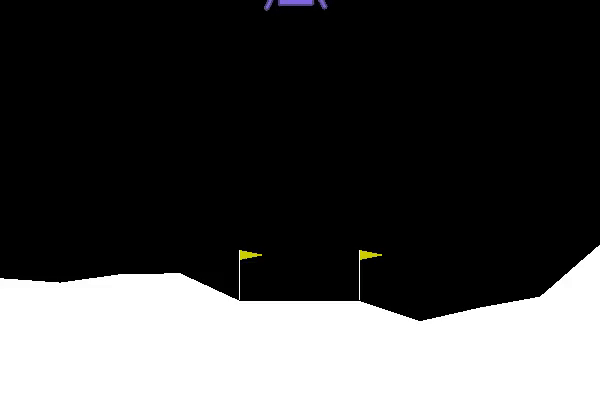
Every environment specifies the format of valid actions by providing an env.action_space attribute. Similarly,
the format of valid observations is specified by env.observation_space.
In the example above we sampled random actions via env.action_space.sample(). Note that we need to seed the action space separately from the
environment to ensure reproducible samples.
Standard methods#
Stepping#
- gym.Env.step(self, action: ActType) Tuple[ObsType, float, bool, bool, dict]#
Run one timestep of the environment’s dynamics.
When end of episode is reached, you are responsible for calling
reset()to reset this environment’s state. Accepts an action and returns either a tuple (observation, reward, terminated, truncated, info).- Parameters:
action (ActType) – an action provided by the agent
- Returns:
observation (object) – this will be an element of the environment’s
observation_space. This may, for instance, be a numpy array containing the positions and velocities of certain objects.reward (float) – The amount of reward returned as a result of taking the action.
terminated (bool) – whether a terminal state (as defined under the MDP of the task) is reached. In this case further step() calls could return undefined results.
truncated (bool) – whether a truncation condition outside the scope of the MDP is satisfied. Typically a timelimit, but could also be used to indicate agent physically going out of bounds. Can be used to end the episode prematurely before a terminal state is reached.
info (dictionary) – info contains auxiliary diagnostic information (helpful for debugging, learning, and logging). This might, for instance, contain: metrics that describe the agent’s performance state, variables that are hidden from observations, or individual reward terms that are combined to produce the total reward. It also can contain information that distinguishes truncation and termination, however this is deprecated in favour of returning two booleans, and will be removed in a future version.
(deprecated)
done (bool) – A boolean value for if the episode has ended, in which case further
step()calls will return undefined results. A done signal may be emitted for different reasons: Maybe the task underlying the environment was solved successfully, a certain timelimit was exceeded, or the physics simulation has entered an invalid state.
Resetting#
- gym.Env.reset(self, *, seed: Optional[int] = None, options: Optional[dict] = None) Tuple[ObsType, dict]#
Resets the environment to an initial state and returns the initial observation.
This method can reset the environment’s random number generator(s) if
seedis an integer or if the environment has not yet initialized a random number generator. If the environment already has a random number generator andreset()is called withseed=None, the RNG should not be reset. Moreover,reset()should (in the typical use case) be called with an integer seed right after initialization and then never again.- Parameters:
seed (optional int) – The seed that is used to initialize the environment’s PRNG. If the environment does not already have a PRNG and
seed=None(the default option) is passed, a seed will be chosen from some source of entropy (e.g. timestamp or /dev/urandom). However, if the environment already has a PRNG andseed=Noneis passed, the PRNG will not be reset. If you pass an integer, the PRNG will be reset even if it already exists. Usually, you want to pass an integer right after the environment has been initialized and then never again. Please refer to the minimal example above to see this paradigm in action.options (optional dict) – Additional information to specify how the environment is reset (optional, depending on the specific environment)
- Returns:
observation (object) – Observation of the initial state. This will be an element of
observation_space(typically a numpy array) and is analogous to the observation returned bystep().info (dictionary) – This dictionary contains auxiliary information complementing
observation. It should be analogous to theinforeturned bystep().
Rendering#
- gym.Env.render(self) Optional[Union[RenderFrame, List[RenderFrame]]]#
Compute the render frames as specified by render_mode attribute during initialization of the environment.
The set of supported modes varies per environment. (And some third-party environments may not support rendering at all.) By convention, if render_mode is:
None (default): no render is computed.
human: render return None. The environment is continuously rendered in the current display or terminal. Usually for human consumption.
rgb_array: return a single frame representing the current state of the environment. A frame is a numpy.ndarray with shape (x, y, 3) representing RGB values for an x-by-y pixel image.
rgb_array_list: return a list of frames representing the states of the environment since the last reset. Each frame is a numpy.ndarray with shape (x, y, 3), as with rgb_array.
ansi: Return a strings (str) or StringIO.StringIO containing a terminal-style text representation for each time step. The text can include newlines and ANSI escape sequences (e.g. for colors).
Note
Make sure that your class’s metadata ‘render_modes’ key includes the list of supported modes. It’s recommended to call super() in implementations to use the functionality of this method.
Additional Environment API#
Attributes#
- Env.action_space: Space[ActType]#
This attribute gives the format of valid actions. It is of datatype Space provided by Gym. For example, if the action space is of type Discrete and gives the value Discrete(2), this means there are two valid discrete actions: 0 & 1.
>>> env.action_space Discrete(2) >>> env.observation_space Box(-3.4028234663852886e+38, 3.4028234663852886e+38, (4,), float32)
- Env.observation_space: Space[ObsType]#
this attribute gives the format of valid observations. It is of datatype
Spaceprovided by Gym. For example, if the observation space is of typeBoxand the shape of the object is(4,), this denotes a valid observation will be an array of 4 numbers. We can check the box bounds as well with attributes.>>> env.observation_space.high array([4.8000002e+00, 3.4028235e+38, 4.1887903e-01, 3.4028235e+38], dtype=float32) >>> env.observation_space.low array([-4.8000002e+00, -3.4028235e+38, -4.1887903e-01, -3.4028235e+38], dtype=float32)
- Env.reward_range = (-inf, inf)#
returns a tuple corresponding to min and max possible rewards. Default range is set to
[-inf,+inf]. You can set it if you want a narrower range .
Methods#
Spaces#
Spaces are usually used to specify the format of valid actions and observations.
Every environment should have the attributes action_space and observation_space, both of which should be instances
of classes that inherit from Space.
There are multiple Space types available in Gym:
Box: describes an n-dimensional continuous space. It’s a bounded space where we can define the upper and lower limits which describe the valid values our observations can take.Discrete: describes a discrete space where {0, 1, …, n-1} are the possible values our observation or action can take. Values can be shifted to {a, a+1, …, a+n-1} using an optional argument.Dict: represents a dictionary of simple spaces.Tuple: represents a tuple of simple spaces.MultiBinary: creates a n-shape binary space. Argument n can be a number or alistof numbers.MultiDiscrete: consists of a series ofDiscreteaction spaces with a different number of actions in each element.
>>> from gym.spaces import Box, Discrete, Dict, Tuple, MultiBinary, MultiDiscrete
>>>
>>> observation_space = Box(low=-1.0, high=2.0, shape=(3,), dtype=np.float32)
>>> observation_space.sample()
[ 1.6952509 -0.4399011 -0.7981693]
>>>
>>> observation_space = Discrete(4)
>>> observation_space.sample()
1
>>>
>>> observation_space = Discrete(5, start=-2)
>>> observation_space.sample()
-2
>>>
>>> observation_space = Dict({"position": Discrete(2), "velocity": Discrete(3)})
>>> observation_space.sample()
OrderedDict([('position', 0), ('velocity', 1)])
>>>
>>> observation_space = Tuple((Discrete(2), Discrete(3)))
>>> observation_space.sample()
(1, 2)
>>>
>>> observation_space = MultiBinary(5)
>>> observation_space.sample()
[1 1 1 0 1]
>>>
>>> observation_space = MultiDiscrete([ 5, 2, 2 ])
>>> observation_space.sample()
[3 0 0]
Wrappers#
Wrappers are a convenient way to modify an existing environment without having to alter the underlying code directly.
Using wrappers will allow you to avoid a lot of boilerplate code and make your environment more modular. Wrappers can
also be chained to combine their effects. Most environments that are generated via gym.make will already be wrapped by default.
In order to wrap an environment, you must first initialize a base environment. Then you can pass this environment along with (possibly optional) parameters to the wrapper’s constructor:
>>> import gym
>>> from gym.wrappers import RescaleAction
>>> base_env = gym.make("BipedalWalker-v3")
>>> base_env.action_space
Box([-1. -1. -1. -1.], [1. 1. 1. 1.], (4,), float32)
>>> wrapped_env = RescaleAction(base_env, min_action=0, max_action=1)
>>> wrapped_env.action_space
Box([0. 0. 0. 0.], [1. 1. 1. 1.], (4,), float32)
There are three very common things you might want a wrapper to do:
Transform actions before applying them to the base environment
Transform observations that are returned by the base environment
Transform rewards that are returned by the base environment
Such wrappers can be easily implemented by inheriting from ActionWrapper, ObservationWrapper, or RewardWrapper and implementing the
respective transformation.
However, sometimes you might need to implement a wrapper that does some more complicated modifications (e.g. modify the
reward based on data in info). Such wrappers
can be implemented by inheriting from Wrapper.
Gym already provides many commonly used wrappers for you. Some examples:
TimeLimit: Issue a done signal if a maximum number of timesteps has been exceeded (or the base environment has issued a done signal).ClipAction: Clip the action such that it lies in the action space (of type Box).RescaleAction: Rescale actions to lie in a specified intervalTimeAwareObservation: Add information about the index of timestep to observation. In some cases helpful to ensure that transitions are Markov.
If you have a wrapped environment, and you want to get the unwrapped environment underneath all of the layers of wrappers (so that you can manually call a function or change some underlying aspect of the environment), you can use the .unwrapped attribute. If the environment is already a base environment, the .unwrapped attribute will just return itself.
>>> wrapped_env
<RescaleAction<TimeLimit<BipedalWalker<BipedalWalker-v3>>>>
>>> wrapped_env.unwrapped
<gym.envs.box2d.bipedal_walker.BipedalWalker object at 0x7f87d70712d0>
Playing within an environment#
You can also play the environment using your keyboard using the play function in gym.utils.play.
from gym.utils.play import play
play(gym.make('Pong-v0'))
This opens a window of the environment and allows you to control the agent using your keyboard.
Playing using the keyboard requires a key-action map. This map should be a dict: tuple(int) -> int or None, which maps the keys pressed to action performed.
For example, if pressing the keys w and space at the same time is supposed to perform action 2, then the key_to_action dict should look like:
{
# ...
(ord('w'), ord(' ')): 2,
# ...
}
As a more complete example, let’s say we wish to play with CartPole-v0 using our left and right arrow keys. The code would be as follow:
import gym
import pygame
from gym.utils.play import play
mapping = {(pygame.K_LEFT,): 0, (pygame.K_RIGHT,): 1}
play(gym.make("CartPole-v0"), keys_to_action=mapping)
where we obtain the corresponding key ID constants from pygame. If the key_to_action argument is not specified, then the default key_to_action mapping for that env is used, if provided.
Furthermore, you wish to plot real time statistics as you play, you can use gym.utils.play.PlayPlot. Here’s some sample code for plotting the reward for last 5 second of gameplay:
def callback(obs_t, obs_tp1, action, rew, done, info):
return [rew,]
plotter = PlayPlot(callback, 30 * 5, ["reward"])
env = gym.make("Pong-v0")
play(env, callback=plotter.callback)